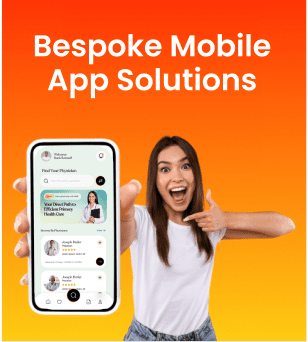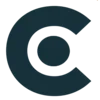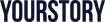In the world of front-end development, React has emerged as a powerhouse, offering a seamless way to create dynamic and interactive web applications. As you get into this ecosystem, you’ll frequently encounter two terms: React Router and React DOM.
At first glance, React Router vs. React DOM might seem like a competing technology or alternative for similar purposes. However, the reality is quite different. They serve unique roles in the development of React applications.
Understanding the distinction between React Router vs. React DOM and when to use each is crucial for any developer stepping into the React world.
What is React DOM?
Let’s start with React DOM. At its core, React is a library for creating user interfaces in a declarative way using components. However, for these components to come to life in a web browser, they need a bridge to the Document Object Model (DOM) – the structure browsers use to represent web pages. This is where React DOM comes into play.
As a custom website development firm, it’s essential to understand that React DOM is a vital package in the React ecosystem. Its primary function is to take your carefully crafted React components and translate them into actual DOM elements within the web browser.
By understanding and utilizing the power of React DOM, your Firm gets to leverage the full range of capabilities that come with developing in the highly componentized world of React. Your unique web applications will be more efficient and dynamic, resulting in a richer experience for users.
The main functions of React DOM are:
- Rendering components in the browser,
- Updating the display when data changes,
- Handling browser events and connecting them to the appropriate components.
Without React DOM, React components would be like beautiful cars without engines, unable to drive on the web’s information superhighway.
What is a React Router?
React Router, on the other hand, is a routing library for React. While React DOM deals with rendering components, React Router focuses on navigating between different components in your application. Imagine your app as a book; if React DOM helps you read the book, React Router would be the table of contents, guiding you to the page (or, in this case, the component) you wish to visit.
It allows you to define routes in your application in a declarative manner. Each route is associated with a React component, so when the application’s URL matches a certain pattern, the React Router renders the corresponding component. This is how single-page applications (SPAs) achieve their “multiple pages” feel without traditional page reloads.
The core functionalities of React Router include:
- Declarative routing: Define routes like you define components.
- Dynamic routing: Routes can be adjusted based on user interactions or other conditions.
- Nested routes: Structure the app’s navigation hierarchy with URLs that reflect this hierarchy.
- Navigation controls: Programmatically navigate your application with functions like history.push().
When to Use React DOM and React Router
Considering their distinct roles, the question isn’t really “React Router vs. React DOM: Which to Use?” but rather, when to use each.
Always Use React DOM
For any React web application, React DOM is essential. It’s the gear that gets your native apps running in the browser. After setting up your React project (using Create React App, for example), you will use React DOM to render your first component into the HTML document. Every React web application will use React DOM to hook the reactive components into the static HTML content.
Use React Router for Navigational Needs
If your application consists of multiple user views and you need to navigate between these views without reloading the page, the React Router comes in.
For single-page applications (SPAs), which are very common when using React, React Router is almost indispensable. It enables the app to maintain a smooth user experience that mimics multi-page websites while being incredibly fast and responsive, as it doesn’t require page reloads.
Combining React DOM with React Router
Combining React DOM with React Router is like putting together puzzle pieces to reveal a beautiful picture – the picture, in this case, being your web application. The seamless integration between these two libraries empowers developers and firms like The App Founders to create highly interactive and user-friendly single-page applications (SPAs).
Let’s see how React Router vs. React DOM blends and harmonizes to elevate your React projects.
The Harmony Between React DOM and React Router
React DOM lays the groundwork, providing the infrastructure necessary for your components to come to life in the user’s browser. It’s the bridge between React components’ fast and reactive world and the traditional, static DOM tree. This process kicks off the moment your application is loaded into a browser.
Starting with React DOM
To visualize the process, imagine you’re the director of a play. The stage setup, including the backdrop, lights, and initial stage setting, is handled by React DOM. This setup involves mounting your root or top-level component (<App />) into the DOM. Your application’s entry file (commonly index.js or index.tsx in a React project) contains a command somewhat like this:
ReactDOM.render(<App />, document.getElementById(‘root’));
This line tells React DOM to take your <App /> component and make it visible by attaching it to an element with the ID of ‘root’ in your HTML file. In essence, React DOM is responsible for displaying the initial scene of your play to the audience.
Taking the Lead with React Router
Once the stage is set by React DOM, React Router steps in, acting like the script that decides what scenes (or, in your application, components) should be presented based on the audience’s (user’s) interactions. Within your <App /> component, you define your routes – paths linking to different application components.
<Routes> <Route path=”/” element={<Home />} /> <Route path=”/about” element={<About />} /> <Route path=”/contact” element={<Contact />} /></Routes>
React Router dynamically updates the displayed component without reloading the entire page as users interact with your application and navigate to different URLs. This is the magic of SPAs – the ability to change the content seamlessly, mimicking traditional multi-page navigation but much faster and smoother.
React DOM Completes the Cycle
Whenever React Router decides a new component should be shown due to a route change, React DOM seamlessly picks up the signal. It efficiently updates the browser’s displayed content by only changing what is necessary, utilizing the virtual DOM to compare differences and apply updates as needed.
The Symphony
Combining React DOM with React Router creates a fluid, dynamic experience, engaging users with fast, responsive navigation. Regardless of the complexity of your application, the interplay between React Router’s smart route management and React DOM’s efficient rendering gives the illusion of navigating through multiple pages when, in fact, users never leave the single initial HTML page.
This collaboration underpins the modern web’s shift towards more immersive and interactive user experiences, all within the reach of React’s ecosystem.
Conclusion:
In the landscape of React development, React Router vs. React DOM are not rivals but complementary technologies. While React DOM lays the foundation by enabling React components to interact with the web browser’s DOM, React Router focuses on user experience importance by enabling smooth navigation between these components. Both are indispensable parts of developing modern, dynamic single-page applications with React.
Understanding the distinction and cooperation between React Router vs. React DOM is key for effective React development. Hopefully, this guide has clarified any confusion and helped illuminate when and how to use each.