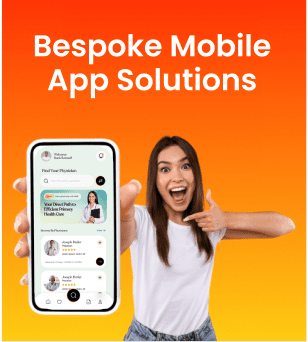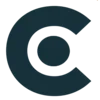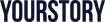In collaborative software development, the terms “Pull Request” and “Merge Request” often interchangeably float around. For many, they might seem like two peas in a pod, but they serve distinct purposes. This blog demystifies the jargon and understands the fundamental differences between pull requests and merge requests.
Pull Requests – The Gateway to Collaboration
Pull requests (PRs) are a fundamental concept in version control systems like Git. They represent a proposal for changes made in a repository. When a developer completes a task or fixes a bug in their own branch, they use a pull request to propose that these changes be merged into the main codebase.
Key Characteristics of Pull Requests:
- Code Review: PRs facilitate code review, allowing peers to assess the proposed changes, provide feedback, and ensure the quality of the code.
- Branch Collaboration: Developers work on feature branches, making changes independently and merging them into the main branch through a pull request.
- Status Checks: Automated tests and checks are often integrated into PRs to ensure the proposed changes do not break the existing codebase.
- Documentation: Developers use pull requests to document and explain the purpose of their changes, making it easier for others to understand the context.
- Collaborative Decision-Making: PRs provide a platform for collaborative decision-making, as team members discuss and refine the changes before merging.
Merge Request – The Collaborative Culmination
While pull requests share similarities with merge requests, the nomenclature often depends on the version control system being used. In the context of GitLab, Bitbucket, and similar platforms, the term “Merge Request” (MR) is prevalent. Let’s explore the distinctive features that make merge requests stand out in the collaborative development process.
Key Characteristics of Merge Requests:
- Code Integration Proposal: Similar to pull requests, merge requests propose the integration of changes made in a feature branch into the main branch of the repository.
- Multi-Branch Collaboration: Merge requests enable collaboration across multiple branches, allowing developers to merge changes from different sources into a target branch.
- Code Review and Collaboration: Like pull requests, merge requests involve code review, enabling a collaborative approach to ensure the quality and functionality of the proposed changes.
- Automated Testing Integration: Continuous integration (CI) and automated testing are often integrated into merge requests, ensuring that the proposed changes pass predefined tests before merging.
- Approval Workflow: Merge requests commonly involve an approval workflow, where designated individuals or teams review and approve the changes before merging.
- Discussion and Iteration: Developers can discuss proposed changes within the context of a merge request, fostering collaboration and allowing for iterative improvements.
Understanding The Terminology – Pull Request vs. Merge Request
It’s essential to note that the choice between “pull request” or “merge request” often depends on the platform and version control system. For instance, GitHub primarily uses “pull request,” while GitLab opts for “Merge Request.” Despite the terminology difference, the underlying concepts and purposes remain consistent.
The App Founders’ Take on Collaboration:
The App Founders, renowned for their expertise in app development, emphasize the importance of streamlined collaboration. Whether using pull requests or merge requests, the goal remains the same – fostering an environment where developers can work together, ensuring the codebase’s integrity, and promoting innovation.
Closing Remarks
In the ever-evolving world of collaborative development, understanding “Pull Request” and “Merge Request” equips teams to make enlightened choices, enhancing their efficiency and code quality. Now that we’ve demystified the terminology, developers can confidently employ and merge requests to enhance the main codebase.
For app development, web development, and product design services, rely on The App Founders for innovative solutions and seamless collaboration. They have a professional team of developers who can turn your idea into reality.
Frequently Asked Questions (FAQs)
What is the primary purpose of a pull request or merge request?
A: The primary purpose of both pull requests and merge requests is to propose and discuss changes made in a feature branch before integrating them into the main branch of a repository. It acts as a collaborative mechanism for code review, ensuring quality and maintaining code integrity.
Are there any significant differences between pull requests and merge requests?
A: Conceptually, pull requests and merge requests serve the same purpose, but the terminology varies across platforms. GitHub, Bitbucket, and others use “pull request,” while GitLab uses “merge request.” However, the essential functionalities, such as code review, documentation, and status tracking, remain consistent.
How do pull requests enhance collaboration among developers?
A: Pull requests foster collaboration by providing a formalized process for proposing and discussing changes. They incorporate features like code review, documentation, and automated testing integration, ensuring that proposed changes meet quality standards before merging.
Can pull requests be used for both new features and bug fixes?
A: Yes, pull requests are versatile and can be utilized for proposing changes related to new features, bug fixes, enhancements, or any modifications made in a feature branch. The key is to provide clear documentation and context for the proposed changes.
How do pull requests contribute to code quality and project success?
A: Pull requests play a significant role in maintaining code quality by facilitating thorough code review. The collaborative discussion and testing processes incorporated in pull requests ensure that changes meet predefined criteria, contributing to the overall success of a project.
Is it necessary to use automated testing with pull requests?
A: While not mandatory, integrating automated testing into pull requests is a best practice. Continuous integration (CI) tools can automatically test proposed changes, ensuring they meet predefined criteria before merging. This enhances the reliability of the codebase and prevents the introduction of potential issues.