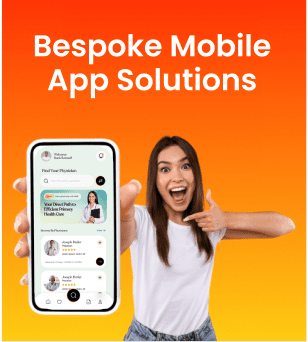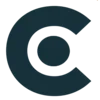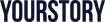Shopify is a popular ecommerce platform that allows businesses to create online stores and sell products or services.
Shopify requires a monthly subscription fee to use the platform and access all its features. Subscription plans start at $29/month for the basic Shopify plan. More expensive plans add more staff accounts, reporting, and advanced features.
While Shopify is celebrated for its comprehensive tools and services, a point may come when users consider Canceling Shopify Subscriptions for various reasons. These can range from desiring a more cost-effective alternative, transitioning to a different ecommerce solution, winding down their online venture, or simply taking a hiatus. A crucial phase for those contemplating a shift or cessation involves implementing an E-commerce security plan. This is vital for safeguarding business data during the transition or closure process.
This guide will teach how to properly cancel and delete a Shopify account.
Reasons For Canceling Shopify Subscription:
Many merchants decide on Canceling Shopify Subscriptions for various reasons. Here are some of the most common ones:
-
No longer selling products online
If you’ve decided to close your online store and no longer need an ecommerce platform, Canceling Shopify Subscription is the obvious next step. Perhaps your business model has changed, or you’ve decided to focus on brick-and-mortar retail instead. Either way, it doesn’t make sense to keep paying for Shopify if you aren’t selling online anymore.
-
Want to switch to another ecommerce platform?
Shopify has advantages, but you may find other E-commerce Platforms like WooCommerce, BigCommerce or Squarespace better suit your needs. You must cancel your Shopify subscription if you want to migrate your store to a new platform. Make sure to migrate your products, customers, and orders beforehand.
-
Find Shopify too expensive.
Shopify pricing starts at $29/month for the basic Shopify plan. Upgrades to Shopify payments and other features can add to the cost. If you are unable to justify the expense, Canceling your Shopify Subscription is the way to go. You may want to downgrade to a cheaper plan first, though.
-
Unhappy with Shopify’s features or performance
For whatever reason, Shopify’s features, templates, or performance may no longer meet your ecommerce needs. Issues like slow page speeds, lack of desired integrations, and an interface you find difficult to use are all valid reasons to cancel your account and look for an alternative platform.
How To Cancel Shopify Subscription
For Canceling Shopify Subscription, follow these steps:
Log in to your Shopify admin. Navigate to the Billing page under Settings. This is where you manage your billing details and subscription plan.
Under the Your Plan section, click on Cancel My Plan. A pop-up will appear asking you to confirm cancellation and select a reason from the dropdown menu.
The reasons you can choose from are:
- My store is seasonal
- My business needs have changed
- I’m switching to a different platform
- It costs too much
- Other
Select an appropriate cancellation reason and click Confirm cancellation.
Your Shopify subscription will then be canceled at the end of your current billing cycle. You will continue to have access to your store and all features during this period.
Once the billing cycle completes, your store will be reverted to a free Shopify Lite plan which allows limited functionality. At this point, you can choose to upgrade to a paid plan again or proceed to delete your Shopify account.
What Happens After Canceling Shopify Subscription:
Now that you know how to cancel a Shopify subscription, it’s time to learn what comes after. When you cancel your paid Shopify plan, your store automatically switches to Shopify’s free plan. This allows your online store to remain open and accessible but with limited features.
Here’s an overview of what happens after Canceling Shopify Subscription:
- Your Shopify plan switches to the free Basic Shopify plan.
- Some features like gift cards, professional reporting, and advanced shipping become unavailable.
- Your online store remains open, and customers can still access it.
- No data is deleted when you cancel.
- The data remains intact for download.
- You are only billed for the remainder of the billing cycle.
Downgrading to a Cheaper Plan
If you want to continue using Shopify but at a lower cost, downgrading to a cheaper pricing tier is an option that The App Founders team suggests can be suitable. Shopify offers four pricing plans:
- Basic Shopify – $29/month
- Shopify – $79/month
- Advanced Shopify – $299/month
- Shopify Plus – Custom pricing
The Basic Shopify plan is the most affordable at $29/month. However, it has notable limitations compared to higher tiers:
- Maximum of 2 staff accounts
- Limited to sell up to 2 variants per product
- No gift cards
- No professional reports
The standard Shopify plan at $79/month removes most major restrictions, making it a good option if you want a more fully-featured store at a reasonable price.
To downgrade your pricing plan:
- Log in to your Shopify admin and go to the “Billing” settings.
- Click “Change Plan.”
- Select the plan you want to downgrade to.
- Follow the on-screen prompts to confirm the downgrade.
Downgrading takes effect on your next billing cycle. Be aware you may lose access to certain features immediately after downgrading.
Deleting Your Shopify Account
Deleting your Shopify account is permanent, so ensure you are certain before proceeding. Once an account is deleted, all data associated with the store will be removed from Shopify’s servers.
If you want to know how to delete Shopify account, then follow the steps below.
- Log into your Shopify admin.
- In the left sidebar, click on Settings.
- Scroll down and click “Delete store” under Account.
- Select a reason for deleting your account.
- Re-enter your store URL and password.
- Click “Delete store”.
After initiating account deletion, Shopify will immediately cancel your subscription and disable your store. However, your data will not be permanently deleted for 90 days. This allows you to recover your store if you change your mind.
After 90 days, all account data, including products, customers, and orders, will be permanently erased. So, be certain before deleting your Shopify account.
Shopify Account Closure Checklist
Understanding how to delete Shopify account is vital for a smooth transition. However, what is more important is to take care of some important things before you close your account.
- Download important data like customer information, order history, analytics, etc.
- Download any media files you’ve uploaded like product images and videos. You can download these zip files from the Media Library.
- Back up your website theme files and custom code.
- Update Payment Info
- Point your domain to a new host if you plan to continue using it. Otherwise, Shopify will release your domain when you close your account.
- Let customers know if your online store is closing down.
Conclusion:
As we wrap up our guide on canceling your Shopify subscription and deleting your account, we hope the steps were easy to understand and follow. Whether you’re growing your business, changing your plan, or just taking a break, the world of online selling has a lot of opportunities waiting for you. If you’re thinking about what to do next, looking into E-commerce tips could be a great move.
This advice can help you improve at selling online and show you some new, cool ideas to make your online shop stand out. Think of this change as a chance to learn new things, try different ways to sell, and grow in the always-changing online world.