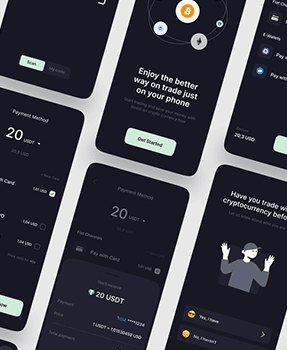

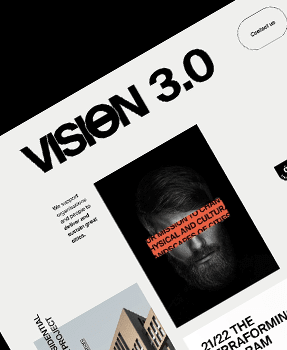
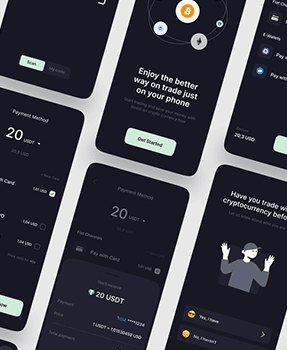

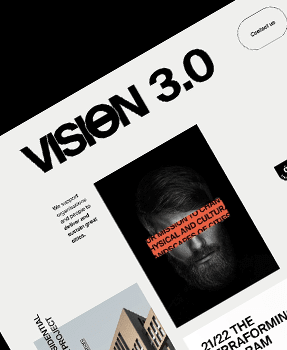
Listed among top-rank
service providers

Top App Developers in USA

Top Blockchain Development Companies in USA

Most-Trusted Android App Development Companies
Unlock the full article with just a tap on the play icon. Let’s dive in!
In the bustling world of e-commerce, understanding the nuances between PLP (Product Listing Page) and PDP (Product Detail Page) is crucial for success. These pages serve distinct purposes but are interconnected in shaping the online shopping experience.
A Product Listing Page (PLP) is like the front door to an online store, where you can see many neatly arranged products. It’s important because it makes shopping online easier. Let’s break down why a good PLP is crucial for any online store.
A good PLP makes sure that products are shown in an organized way. You can easily find things because they’re sorted into categories, and you can filter or sort them based on what you’re looking for.
A PLP needs to look good! It should have nice pictures of the products, a consistent style, and easy-to-use. When it looks good, it makes you trust the store more.
You should be able to easily find what you want. There are options to narrow your search, like picking a category, setting a price range, or choosing a brand. This helps you find exactly what you’re looking for.
A good PLP works on all devices – your computer, tablet, or phone. It adjusts to your screen size so you can shop comfortably no matter what you’re using.
Each product on the PLP should have basic info like its name, price, and if it’s in stock. Clicking on a product should take you to a page with more details, like reviews and specifications.
Buttons like “Add to Cart” or “Buy Now” should be easy to find and use. They guide you through buying something without any confusion.
It should load quickly, so you don’t have to wait. Images and other things on the page should be optimized to ensure it’s fast.
Since many people shop on their phones, the PLP should work well on smaller screens. It should be easy to use with your fingers, and everything should fit nicely on your phone.
The PLP should connect well with the search bar on the website. This makes it easy to move from looking at many products to searching for something specific.
A Product Detail Page (PDP) is where the nitty-gritty details about a product come to life, and it’s a crucial stage in the online shopping journey. Let’s look at the various elements that make a PDP comprehensive and understand why it’s a significant part of the online shopping experience.
The PDP is like a treasure trove of information about a specific product. It goes beyond what you see on the Product Listing Page (PLP). You can find details such as product specifications, dimensions, materials used, and anything else that helps you know exactly what you’re getting.
Visuals matter and the PDP is where you get a closer look at the product through high-quality images and, sometimes, videos. This gives you a better understanding of the product’s appearance, features, and how it might be used.Price and Availability:
On the PDP, you get the most up-to-date information about the product’s price and availability. This transparency is crucial for making informed purchase decisions.
Real opinions from other buyers are often available on the PDP. Reviews and ratings provide insights into the product’s performance, quality, and whether it meets the expectations of those who’ve already purchased it.
If a product comes in different colors, sizes, or versions, the PDP allows you to choose the variant you want. This customization is vital for tailoring the product to your preferences.
The PDP is the last stop before making a purchase. Here, you find buttons like “Add to Cart” or “Buy Now” that allow you to initiate the buying process. It’s the transition point from browsing to making a decision.
Often, the PDP suggests related products or items that other shoppers have found complementary. This feature enhances your shopping experience by introducing you to products you might have overlooked.
The PDP details shipping options, delivery times, and associated costs. This information is crucial for understanding when and how your purchased item will reach you.
For those “just in case” scenarios, the PDP outlines the store’s return and exchange policies. This transparency ensures you know the terms and conditions of returning or exchanging a product.
Some PDPs have features that allow you to share the product on social media or add it to a wishlist. This enhances the social aspect of shopping and lets you keep track of products you’re interested in.
PLP, often the first stop for online shoppers, showcases a variety of products within a category. Its visual layout, filtering options, and sorting mechanisms greatly impact user navigation. The user experience on PLP is characterized by quick browsing and comparison. However, the challenge lies in finding the right balance between presenting enough options to engage the user and avoiding overwhelming them.
On the other hand, PDP is where a shopper gets detailed insights into a chosen product. It typically includes product descriptions, specifications, reviews, and images. The impact of PDP on user experience is profound, as it addresses the user’s need for detailed information before making a purchase decision. However, a cluttered PDP can have a negative effect, leading to information overload and potential disengagement.
Regarding their influence on conversion rates, PLP can enhance conversions by offering a visually appealing and easily navigable selection. Conversely, PDP contributes to conversion rates by providing the necessary details and building trust.
Starting with Product Listing Pages (PLP), it’s crucial to ensure that your page titles and meta descriptions are descriptive and contain relevant keywords. This helps search engines understand the content of your page and improves the chances of it appearing in relevant search results. Additionally, organizing your products into clear categories and providing a user-friendly navigation system can improve user experience and search engine indexing.
For Product Detail Pages (PDP), each product should have a unique and compelling description. Utilize keywords naturally within the content to make it more search engine-friendly. Including high-quality images and videos can enhance the overall user knowledge and encourage visitors to spend more time on your site. Moreover, optimize the product URLs to be concise and include relevant keywords.
To keep your audience interested, finding the right balance between these two is crucial. PLP must be easy to navigate so users can quickly find what they want. PDP should be interactive and provide detailed information about a product to make the user feel confident in purchasing.
In the world of online shopping, things are always changing. Adapting PLP and PDP to the latest e-commerce trends is like staying in style with the latest fashion. These pages play a significant role in keeping an online store up-to-date and aligned with what customers are looking for.
By understanding industry trends and anticipating what might come next, businesses can use PLP and PDP to stay ahead of the curve and provide a shopping experience that feels current and exciting for their customers.
Mobile app development services like The App Founders are crucial in optimizing PLP and PDP for mobile users. They ensure that the design and functionality of these pages translate seamlessly into mobile applications, providing a consistent and user-friendly experience across devices.
When hiring a Shopify website development firm, look for expertise in e-commerce, a strong portfolio of previous projects, and the ability to tailor PLP to your business needs. Check for reviews and testimonials to ensure their reliability and capability.
Hiring UI & UX design experts involves assessing their previous work, understanding their approach to user-centered design, and evaluating their proficiency in creating visually appealing and intuitive interfaces. Conduct thorough interviews and review their design process to ensure compatibility with your goals.
Ads Impact on UX is both positive and negative. Well-integrated and relevant ads can enhance the user experience by offering personalized recommendations. However, intrusive or irrelevant ads can lead to a poor user experience, causing frustration and potential disengagement.
| Aspect | PLP (Product Listing Page) | PDP (Product Detail Page) |
|---|---|---|
| Visual Presentation | Neatly arranged products with categories, filters, and sorting options for quick browsing. | Detailed insights into a specific product, including high-quality images, videos, and customization options. |
| Aesthetics | Requires a consistent style, nice product images, and an easy-to-use interface. | A treasure trove of information presented with high-quality visuals, fostering a closer look at the product. |
| Device Compatibility | Works seamlessly on computers, tablets, and phones, adjusting to screen sizes for comfortable shopping. | Optimized for mobile accessibility, ensuring a consistent experience on various devices. |
| User Guidance | Easy navigation with search options, categories, price ranges, and brand choices for efficient product discovery. | Guides users through product details, reviews, and specifications, aiding in informed purchase decisions. |
| Transaction Initiators | “Add to Cart” or “Buy Now” buttons are prominently placed for a straightforward buying process. | Features “Add to Cart” or “Buy Now” buttons as the transition point from browsing to making a decision. |
| Load Time | Emphasizes quick loading to prevent user wait times and ensures an optimized shopping experience. | Prioritizes providing the most up-to-date information about the product, including price and availability, swiftly. |
| Search Integration | Connects seamlessly with the search bar, facilitating the transition from product exploration to specific searches. | Allows integration with social sharing and wishlist features, enhancing the social aspect of shopping and providing a personalized experience. |
| Information Overload Management | Balances presenting enough options without overwhelming the user to engage them effectively. | Strives to offer comprehensive details without overwhelming the user with unnecessary information, avoiding potential disengagement. |
| Conversion Impact | Enhances conversions by offering visually appealing and easily navigable product selections. | Contributes to conversion rates by providing detailed information, building trust, and addressing the user’s need for comprehensive product insights. |
| SEO Strategies | Requires descriptive page titles, meta descriptions, and well-organized product categories for improved search engine visibility. | Demands unique and compelling product descriptions, optimized URLs, and inclusion of keywords to enhance search engine friendliness. |
| User Engagement | Focuses on quick product discovery and comparison to keep users interested. | Emphasizes interactive elements and detailed information to instill confidence in users, encouraging them to spend more time exploring a specific product. |
| E-commerce Trends Alignment | Adapts to the latest e-commerce trends to provide a shopping experience aligned with customer expectations. | Stays updated with industry trends, incorporating changes to ensure a current and exciting shopping experience for customers. |
To do well in online shopping, knowing the main differences between PLP and PDP is important. The Product Listing Page (PLP) is the starting point where you see many products together. On the other hand, the Product Detail Page (PDP) is where you get all the details about a specific product. Finding the right balance between these two pages is important to improve online shopping for users.

Satisfied
Customers
Work hours
Work hours
customer
retention rate
All company logos and trademarks appearing on our website are the property of their respective owners. We are not affiliated, associated, endorsed by, or in any way officially connected with these companies or their trademarks. The use of these logos and trademarks does not imply any endorsement, affiliation, or relationship between us and the respective companies. We solely use these logos and trademarks for identification purposes only. All information and content provided on our website is for informational purposes only and should not be construed as professional advice. We do not guarantee the accuracy or completeness of any information provided on our website. We are not responsible for any errors or omissions, or for the results obtained from the use of this information. Any reliance you place on such information is strictly at your own risk.